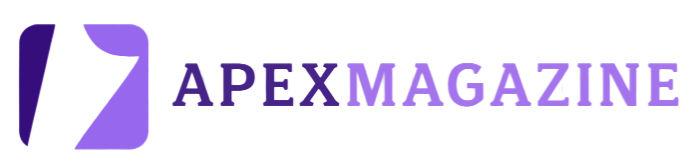In today’s fast-paced digital world, website speed matters more than ever. A slow-loading page can drive visitors away in seconds. One of the biggest reasons for poor performance is large, unoptimized images. That’s where an image reducer comes in. These tools help compress image files without ruining quality, giving your site a faster load time and better user experience.
Choosing the best image reducer for your website isn’t just about shrinking file size it’s about finding balance between performance, quality, and usability. Whether you run a personal blog or a large eCommerce store, the right tool can make all the difference.
- Why Image Reduction Matters for Website Performance
- Understand Why You Need to Reduce Image Size
- Key Features to Look for in the Best Image Reducer
- Look for Tools With Easy-to-Use Features
- Check the Supported File Types and Formats
- Pay Attention to Quality After Compression
- Compare Online and Offline Image Reducer Options
- Review Privacy and Data Safety Policies
- Explore Tools That Offer Extra Editing Features
- Test Speed and Batch Processing Capabilities
- Choose Reliable Image Reducer Options for Long-Term Use
- How to Evaluate the Best Image Reducer for Your Needs
- Common Mistakes to Avoid When Reducing Images
- Conclusion
- FAQs
This detailed guide will help you understand what to look for, compare the top options, and avoid common mistakes when selecting an image reducer.
Why Image Reduction Matters for Website Performance
Every second counts when it comes to page loading speed. Research from Google shows that if a page takes longer than three seconds to load, most users leave. Heavy image files are one of the main causes of this delay.
When images are reduced properly, your site loads faster, consumes less bandwidth, and improves SEO performance. Search engines like Google reward fast websites with higher rankings, making image optimization a vital part of digital success.
Additionally, smaller images save server storage and improve overall site stability. They also reduce costs associated with hosting and data transfers, especially for high-traffic websites.
Understand Why You Need to Reduce Image Size
Before choosing an image reducer, think about your goals. Are you optimizing for speed, storage, or bandwidth? For photographers, maintaining visual quality is key. For eCommerce sites, it’s all about fast performance without losing clarity on product images.
Reducing image size helps your site load faster, decreases bounce rates, and keeps visitors engaged longer. It’s also crucial for mobile optimization since smaller files load faster on smartphones and tablets.
Once you understand your reason, you can focus on tools that deliver exactly what you need — whether it’s automation, bulk compression, or high-quality output.
Key Features to Look for in the Best Image Reducer
Not all image reducers are equal. The best ones share some core features:
- Lossless and lossy compression modes: Choose between quality preservation or higher compression.
- Preview option: Allows you to compare before and after results.
- Batch processing: Helps compress multiple images at once.
- File format support: Works with JPG, PNG, WebP, GIF, and SVG.
- Cloud-based or offline access: Depending on your workflow needs.
By focusing on these features, you ensure your chosen tool fits your goals perfectly.
Look for Tools With Easy-to-Use Features
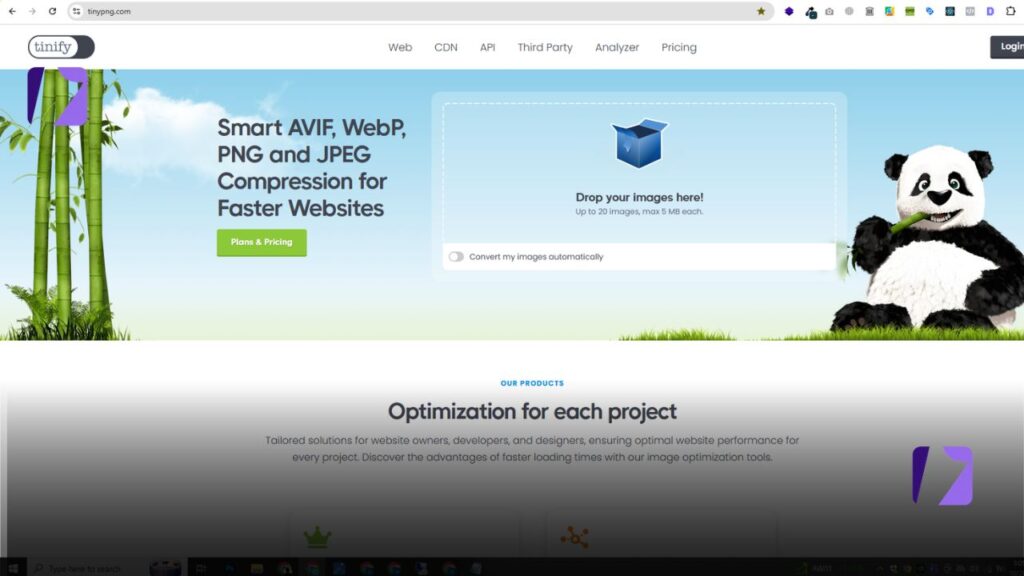
Simplicity saves time. The best tools have clear interfaces that don’t overwhelm users. TinyPNG is a great example it lets you drag and drop images and get instant results.
Adobe Express offers an intuitive online interface that even beginners can use. You upload, reduce, and download in seconds without needing design experience.
Avoid tools with complicated settings unless you’re a developer or advanced designer. The easier the tool, the more consistent your image optimization routine becomes.
Check the Supported File Types and Formats
Your ideal image reducer should support the file types you use most. JPEG and PNG are common for web content, while WebP and SVG are gaining popularity for modern websites.
ImageOptim (Mac) and Squoosh (by Google) support a wide range of file types and even allow format conversion. This means you can turn heavy PNG files into lightweight WebP versions, reducing size by up to 80% without visible loss.
Always check compatibility before committing. A mismatch could mean extra work converting files manually.
Pay Attention to Quality After Compression
High compression levels can sometimes blur or pixelate images. A top-tier image reducer should balance compression with clarity.
Kraken.io and Compressor.io are well-known for preserving details even after significant reduction. Most tools offer a preview slider, allowing you to view the difference side by side before downloading.
Always test a few images to confirm that text, product edges, and fine details remain sharp. Maintaining visual appeal is essential, especially for branding and professional photography.
Compare Online and Offline Image Reducer Options
Both online and offline tools have pros and cons.
Online tools like TinyPNG, Squoosh, and CompressJPEG are quick and don’t require installation. They’re great for freelancers or bloggers who need instant results.
Offline tools like ImageOptim or RIOT (Radical Image Optimization Tool) give you more control and privacy. They work without the internet and are ideal for bulk processing or sensitive files.
Choose online options for convenience and offline for full control. Many professionals even combine both for maximum flexibility.
Review Privacy and Data Safety Policies
Whenever you upload files to online tools, privacy matters. Reliable services like Adobe Express and TinyPNG automatically delete images after processing. They also use HTTPS encryption to keep your data safe during transfer.
Avoid unknown or free tools that don’t explain how they store or handle uploaded images. Privacy protection is critical if you’re working with client photos, confidential graphics, or proprietary designs.
Always read the privacy policy before uploading sensitive files.
Explore Tools That Offer Extra Editing Features
A few image reducers provide additional editing capabilities that can simplify your workflow. For instance:
- Canva’s image reducer allows resizing, cropping, and color adjustments.
- Fotor and Pixlr integrate image compression with filters and design tools.
- Adobe Express lets you edit and optimize simultaneously, which saves time.
These extras can be a bonus for marketers, designers, and content creators who need to edit visuals before publishing.
Test Speed and Batch Processing Capabilities
When dealing with hundreds of images, speed matters. Batch processing tools like BulkResizePhotos or TinyPNG Pro allow multiple uploads and compression in one go.
Offline apps like ImageOptim and RIOT also offer high-speed bulk processing without internet lag. This is perfect for web developers managing large content libraries.
Always test how long it takes to process large batches efficiency makes a big difference when deadlines are tight.
Choose Reliable Image Reducer Options for Long-Term Use
Consistency is crucial. Choose tools that have been around for a while and are regularly updated. TinyPNG, Kraken.io, and ImageOptim have proven reliability and solid reputations among professionals.
Check for responsive customer support and clear upgrade options if you need premium features. Long-term reliability ensures your workflow remains stable and your images always stay optimized.
How to Evaluate the Best Image Reducer for Your Needs
Before deciding, test at least three different tools. Compress the same image in each and compare results. Focus on:
- Output quality
- Compression ratio
- Speed
- File compatibility
- Privacy and safety
Tools like Squoosh give you side-by-side comparisons and manual control of compression levels. Use these tests to see which tool meets your workflow and visual standards best.
Common Mistakes to Avoid When Reducing Images
Even with the best tools, mistakes can happen. Here are some to avoid:
- Over-compressing: Reduces quality and makes images look blurry.
- Using the wrong format: PNG for photos can make files unnecessarily large.
- Ignoring alt text: Optimization goes beyond file size; accessibility matters too.
- Forgetting backups: Always keep originals before reducing quality.
- Not automating: Use plugins or batch features to save time.
By avoiding these pitfalls, you’ll maintain both quality and performance consistently.
Conclusion
Finding the best image reducer for your website comes down to balance — the perfect blend of size, speed, and clarity. Whether you choose TinyPNG for simplicity, ImageOptim for control, or Adobe Express for creative flexibility, your choice should align with your needs and workflow.
A fast, optimized website improves user experience, boosts SEO, and keeps visitors engaged longer. Make image reduction part of your regular content routine, and your website will always perform at its best.
FAQs
1. What is an image reducer?
An image reducer is a tool that compresses and optimizes image files to reduce size without lowering visual quality.
2. Are image reducers safe to use online?
Yes, if you use trusted platforms like TinyPNG or Adobe Express. They delete uploaded images after compression to ensure privacy.
3. Which image reducer is best for bulk processing?
TinyPNG Pro, ImageOptim, and BulkResizePhotos are great for handling multiple files efficiently.
4. What’s the difference between lossy and lossless compression?
Lossy reduces more size but slightly affects quality. Lossless keeps full quality but saves less space.
5. Do image reducers help SEO?
Yes. Smaller, optimized images improve load speed, which boosts your website’s SEO ranking.